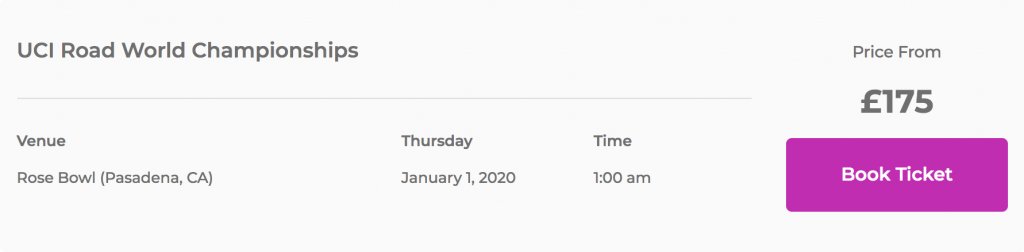
MyTicket Events is a WordPress plugin publicly available under official WordPress repository. It is used as a backing technology in some popular commercial and premium WordPress themes that are sold on such marketplaces as Themeforest or Template Monster.
This plugin is mainly used for event organization, listing and ticket selling. It extends popular WooCommerce plugin’s functionality by adding additional fields under products section. These fields are:
- Event Begins (date/time field)
- Event Ends (date/time field)
- Location Title (venue place)
- Location Address (address for representation)
- Location Coordinates (for Google map preview where applicable)
- Custom Link (to override custom WordPress single product link)
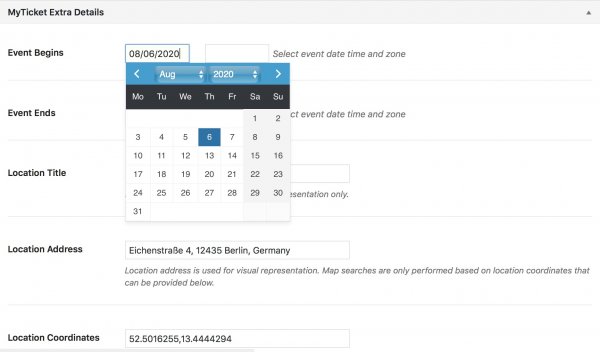
So in order to populate your first event you need to first go to Products > Edit section from your WordPress admin and populate default WooCommerce product fields like product description, categories, featured image, price and title. Once the product is populated including MyTicket Extra Details your product can be listed as an event.
There are multiple highly customizable layouts that can help you with event listing. Go to Pages > Add New section and click plus sign in top left corner of the screen. Note that all event listing layouts are built with latest Gutenberg editor.
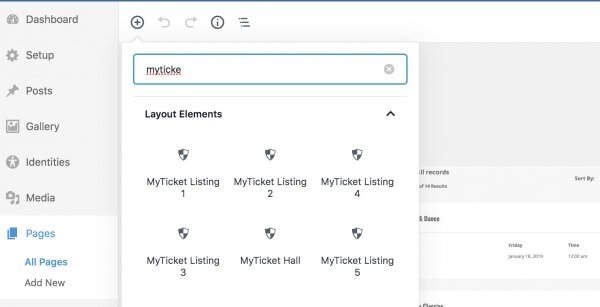
For example, if you add MyTicket Listing 1 element it will give a preview in the editor as shown on the image below. In order to customize it use the pane on the right. Here you can adjust query structure, how many events list per page, assign categories, customize header filter or sidebar with price range slider and categories.
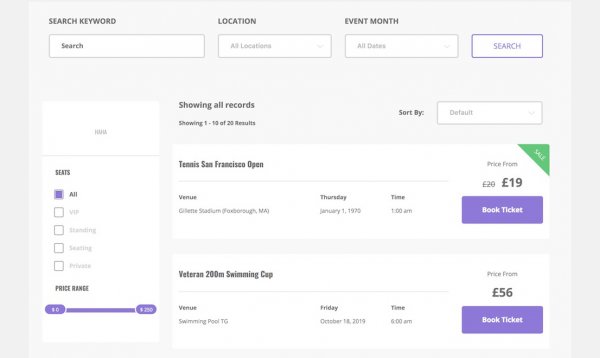
One the of the most popular layout types located in this plugin is called MyTicket Hall. With the help of this layout you can digitalize your static hall layouts to sell tickets online. It is developed to work with:
- Large and small concert hall layouts
- Football or hockey stadiums
- Private venues
- Exhibition booths
- Markets
- Live performance arenas and stages
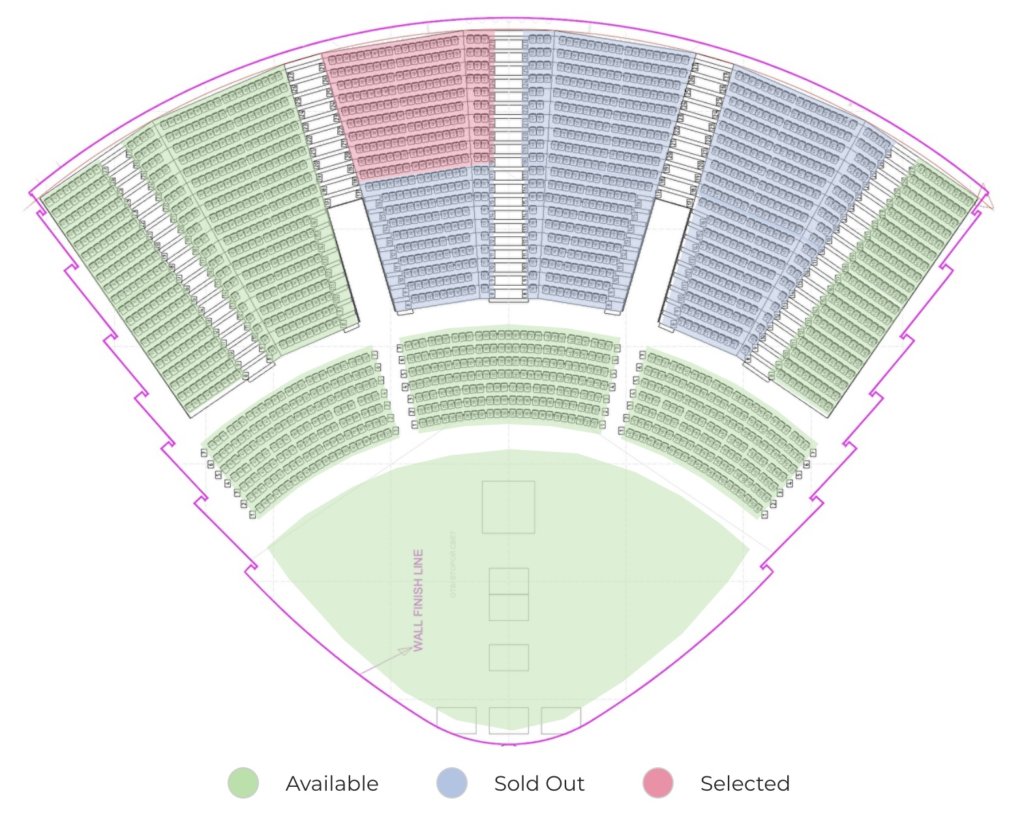
Please refer to the following article Mapping Seats for Concert Reservations in WordPress for more details on how to map your existing layout and transform it into an interactive booking system.